Excel Data Cleansing Straight to the Point by Oz du Soleil;
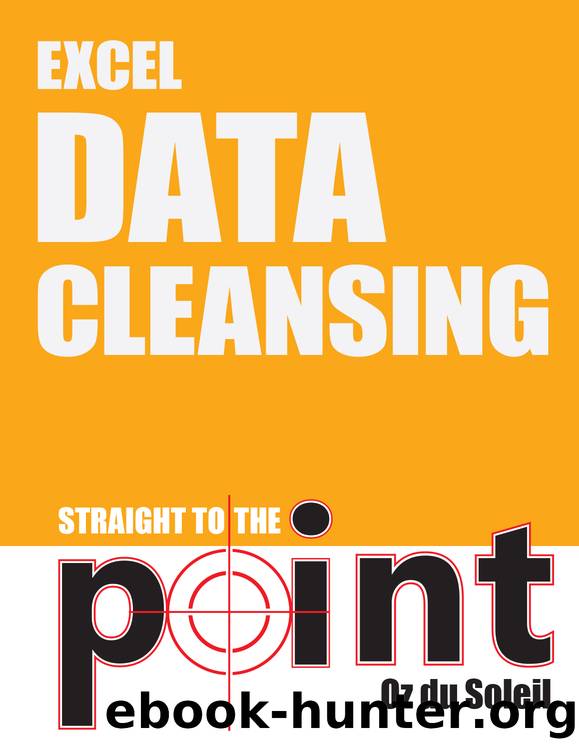
Author:Oz du Soleil;
Language: eng
Format: epub
Tags: Excel;Excel on Fire; Power Query; MATCH function; Text to Columns;
Publisher: Independent Publishers Group
Published: 2019-07-16T00:00:00+00:00
To properly train Flash Fill, you can press Esc and type in CHUCK and HARRIET, as shown below.
Next, highlight the entire column where you want the final names to appear and choose Data > Data Tools > Flash Fill.
As you can see below, this does the trick, and you get exactly what you wanted!
Splitting by a Single Delimiter: Separating the City from the Name
Now, using the same data as for the nametag example, say that you need to separate the names from the cities. This would be easy enough to do with Flash Fill, but what if youâll be adding more data to the list and need to repeat the parsing of the names from the cities? Two words: Power Query!
Download
This site does not store any files on its server. We only index and link to content provided by other sites. Please contact the content providers to delete copyright contents if any and email us, we'll remove relevant links or contents immediately.
Algorithms of the Intelligent Web by Haralambos Marmanis;Dmitry Babenko(8322)
Azure Data and AI Architect Handbook by Olivier Mertens & Breght Van Baelen(6931)
Building Statistical Models in Python by Huy Hoang Nguyen & Paul N Adams & Stuart J Miller(6916)
Serverless Machine Learning with Amazon Redshift ML by Debu Panda & Phil Bates & Bhanu Pittampally & Sumeet Joshi(6793)
Data Wrangling on AWS by Navnit Shukla | Sankar M | Sam Palani(6582)
Driving Data Quality with Data Contracts by Andrew Jones(6540)
Machine Learning Model Serving Patterns and Best Practices by Md Johirul Islam(6272)
Learning SQL by Alan Beaulieu(6018)
Weapons of Math Destruction by Cathy O'Neil(5809)
Big Data Analysis with Python by Ivan Marin(5467)
Data Engineering with dbt by Roberto Zagni(4467)
Solidity Programming Essentials by Ritesh Modi(4116)
Time Series Analysis with Python Cookbook by Tarek A. Atwan(3981)
Pandas Cookbook by Theodore Petrou(3685)
Blockchain Basics by Daniel Drescher(3317)
Hands-On Machine Learning for Algorithmic Trading by Stefan Jansen(2921)
Feature Store for Machine Learning by Jayanth Kumar M J(2829)
Learn T-SQL Querying by Pam Lahoud & Pedro Lopes(2813)
Mastering Python for Finance by Unknown(2755)
